UI/UX Case Study: Qdoba Mobile Application (IOS)
- sudipta saha
- Mar 23, 2022
- 3 min read
Updated: Apr 2, 2022
This project explains the design thought process while analyzing Qdoba application. I have not been commissioned to do so.
Overview of the App:
Qdoba is a Mexican-inspired fast-food chain which was first founded on Zuma Fresh Mexican Grill on the 6th Avenue and Grant Street in Denver, CO. In today’s date there are more than 700 stores in 47 states, the District of Columbia and Canada.

Why redesigning of Mobile Application?
Analyzing the Qdoba mobile application made me focus on the following:
1. Signup Page
2. Home Page
3. Side Menu
Analysis:
Problems and Solution:
Signup Page
1. Overall, the design can be more intuitive. The application asks for the state first and then the country. Irrespective of the state decided, it still needs an input for the country.
Solution:
The application should first ask for the country and then based on the input provided, it should narrow down the list of states.
2. The sign-up wizard is not smart. Once the values for the initial pages have been filled, renavigating back to them would still require you to follow the sequence. For ex., Renavigating to page 1 from page 4, would require you to go through pages 2 and 3 before you are allowed to go to page 4.
Solution:
Allow users to skip already filled forms while still allowing them to edit any information.
Home Page
1. Reward Wallets:
This portion of the application is not user friendly.
a. The application doesn’t tell how to redeem the points.
b. Unnecessary information (viz. “Visits”) on the page.
c. The definition of “Catering Points” is not defined anywhere.
d. Inconsistency between “History” and “Account Number” at the top of the page. History is clickable, whereas Account Number is not clickable. As a result, there is no uniform user experience.

Solution:
The whole reward page needs to be redesigned.
a. A barcode for redeeming the points would do the task.
b. For instance, the “Visits” row is not needed and can be removed.
c. A single line description would clear any confusion for “Catering Points”.
d. There should only be one option of “History”, which should be clickable. The account number can be included at the top of this page or in the profile page.
2. Shopping Cart:
- The naming convention can be more appropriate.
Solution:
- It should be renamed as “Bags” or “Checkout”.
Side Menu
1. Too many options in the side menu.

Solution:
Restrict to as less categories as possible and provide subcategories on navigation to those specific pages.

2. Profile and settings below the avatar in the side menu are not clickable.
Solution:
- The avatar on top of the side menu should be clickable and should be able to navigate to the profile page.
3. Rewards Account Balance and Rewards Program Info:
a. “Rewards Account Balance” and “Rewards Program Info” are not clubbed into one option, they are two separate categories in the side menu.
Solution:
There should be only one option of “Rewards” where it should have the info for the “Rewards Program” and the “Rewards Account Balance”.
b. Rewards Program Info:
When we click on this option it takes us to a browser which redirects to the desktop website, thereby providing another side navigation.
Solution:
The reward system should be explained within the mobile app and shouldn’t be redirected to a browser.

4. Order Now:
The icon of an envelope for the order now is not appropriate.

Solution:
The icon should appropriately be a mouse arrow pointer or the words “Order Now!”.
5. Other Options:
a. Communication Setting, Nutrition and Allergen Info, Privacy Policy, Terms of Use and Communication Setting are provided as a separate category in the side navigation.
Solution:
All these options can be included in on option “Settings”.

b. Nutrition and Allergen Info and Private Policy when clicked are opening in a browser which redirects to the desktop website, thereby providing another side navigation on top of the existing mobile app side navigation.
Solution:
All these options can be included in on option “Settings”.

c. “Refer A Friend” needs to include more social media platforms.
Solution:
“Refer A Friend” should be in Rewards.

















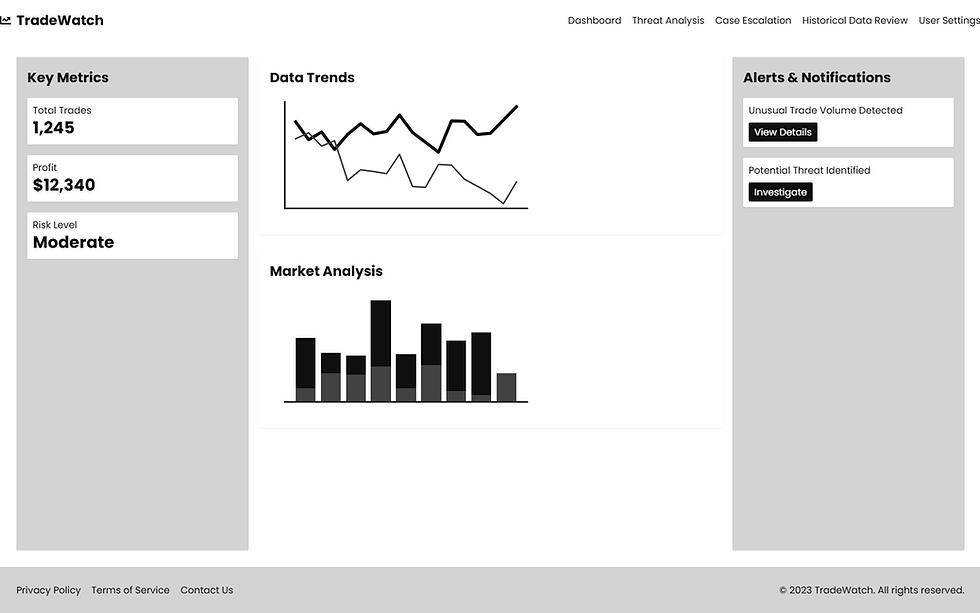


Comments